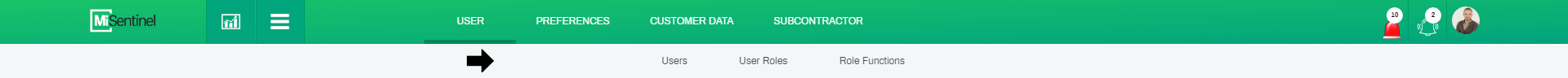Admin
Admin section have 4 sections
User
After Clicking USER tab, the following options related to USER will be displayed
USER tab has the following sub-menus.
- Users(to add schedulers/admin users, not mobile app users)
- User Roles (assigning the roles to users)
- Role Functions for Roles (list of functions is available to assigning the roles)
Prefrences
Static data will be entered here qualification;
- Qualifications (licenses and other certification needed for a site/employee)
- Equipment’s (list of equipment given to employees or needed at site)
- Region (Region of different site)
- County (list of counties)
- Events (scheduling are done against some events like duty, training etc.)
- Incidents (List of incidents)
- Holiday (Holidays to be followed)
- Contact (contact on emergency cases)
- Setting (Company Detail)
Customer Data
Admin can add customers and their branches detail
Subcontractor
Admin can add customers and their branches detail