Activity Wall
When the user clicks this tab, they are redirected to a new page,
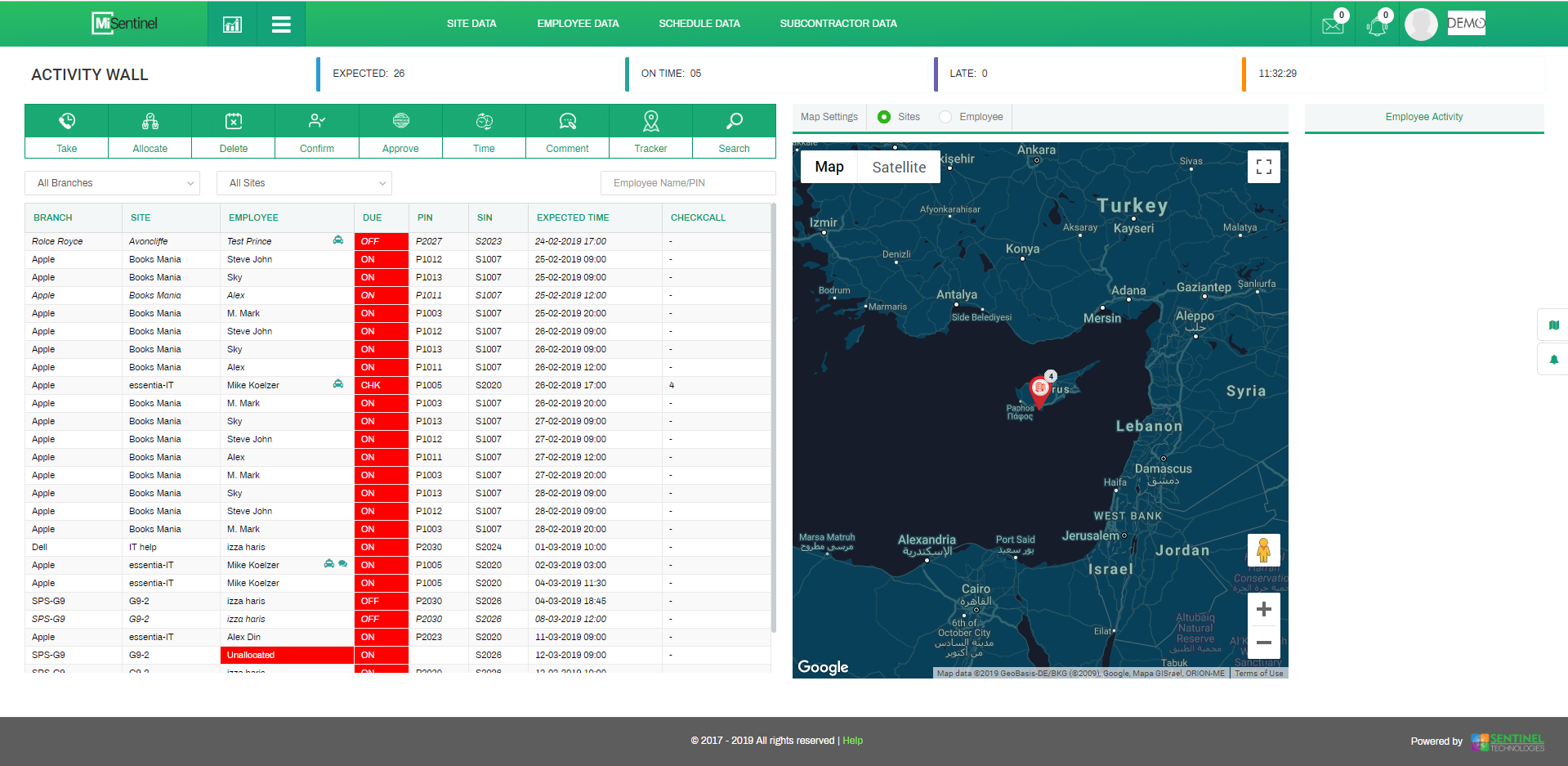
- Total number of employees that are expected on duty.
- Total number of employees that are on time on their duty.
- Total number of employees that are late from their duty.
- Time in United Kingdom
The third tab in a drop down is Activity Wall which is a WORK MONITOR, which have the information about the total wok progress of the system and its users.
- The admin can take book on / Check-Call / Book-Off by admin side, in case guard/employee fails to do so for any reason.
- The admin can Change Allocation of Employee/Guard OR can Allocate employee to unallocated shift/schedule
- The admin can Delete the shift or schedule.
- The admin can confirm the shift of employee from the web portal if employee agrees to work on site if and he/she is unable to do it by mobile application
- The admin can approve the shift.
- The admin can change the time of the selected shift.
- The admin can comment on a shift.
- The admin can track a selected shift.
- The admin can search for a
Note
- (ITALIC) style means that the job is ‘CONFIRMED’
- (ITALIC + BOLD) style means that the job is ‘APPROVED’
- This is the map window, map can be viewed by 2 options:
- By site
- By employ